
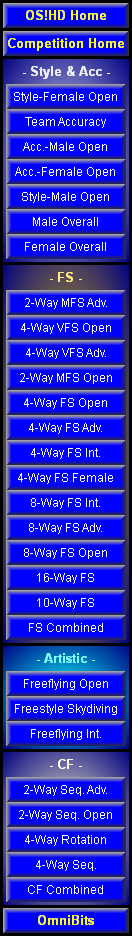
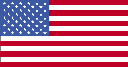
|
Welcome to Omnibits for Monday, 15 September (Day 5) 0645Unfortunately we woke up to overcast skies. 8-Way competitors are released until 9am.Coming back from fetching my morning joe, the SDC staff were clearing The Hangar floor to bring the planes in. Not a good sign. And just like that, five minutes later, thunder and hard rain. D'oh! Really cool aviation web site sent to me by Chrisbro .... http://www.aviastar.org/index2.html 0900Gray skies ... competitors are released until 11:00am ...1100And the question has started arriving in the email ... when/where/how to see the MFS/VFS/FS videos.Here's the problem: in the past, I've created mp4 files that were uploaded to the competition's web site, and accessible via links under individual team scores. These videos were typically 5 to 10 MB each. At that size it still takes a while to FTP them all to the web site. This year I've been creating higher quality mp4 files for use by Skydive-TV.com, at 1024x576 instead of 720x405, and 9600kb video rate instead of 1200kb. The resulting mp4 files are quite a bit better, but they are also 6 to 8 times the size (typically 62MB each instead of ~9MB). There's no way I can put all of them on omniskore.com; even if I had the upload speed, my site host wouldn't allow it. I could upload just the jumps from the medal placing teams -- that's 174 videos alone for the MFS, VFS and FS events, about 10 or 11 gigabytes. But that wouldn't be fair to the other teams, who paid just as much money to participate, and probably with a lot less sponsorship. What to do ... any suggestions? Send them to me at tedcwagner at g mail d ot co m. btw the mp4 files are created in a two-step process: first, JukeBox replays the jumps while Camtasia Recorder screen-captures the output; this creates an .AVI file (the only non-proprietary format that Camtasia will create). Second, ffmpeg is used to convert the .AVI files to .MP4. A possibility is to reuse the .AVI files from step one and create a second set of mp4 files with lower size and bit rate settings. I'll experiment and see if I can find an acceptable compromise between size and quality, and see how much total server space that will take. So, stay tuned ... there's only 677 videos to convert :) ... 1130Still holding, still raining ...1300Still holding, still raining ...1600Done holding, still dreary, the day has been called.Note for the faithful: mp4 files are currently in the FileZilla upload queue. 677 of them! Unfortunately I can't babysit the process, so if something happens to the computer or The Hangar's Internet connection, I won't be able to restart it until tomorrow morning. But with any luck it will finish sometime tonight -- all of the MFS, VFS and 4-Way FS jumps. I goofed by not saving the error message when I had it in front of me, but there are four jumps that will have incorrectly rendered mp4 files, because the wrong video file was used (e.g. 1208_5.mkv initial copy vs. 1208_5.mkv recopy). If you happen to trip across one of them, please let me know and I will regenerate it. |
Copyright 2014 Ted & Tim Wagner | All rights reserved.




